More and more organizations want to digitize their materials with the intent of preserving and sharing them. The realization that technology can help extend the lives of physical materials shows that stewards of history are moving in a forward-thinking direction. However, we often find that these efforts have pitfalls — no strategy, an intern with a scanner, lack of management software, etc.
To help prevent headaches and wasted resources, we’re sharing what it takes to properly create a digital archive. We’ve broken it down into three basic steps: develop a strategy, conduct proper digital preservation and share the materials you’ve preserved.
Develop a Strategy
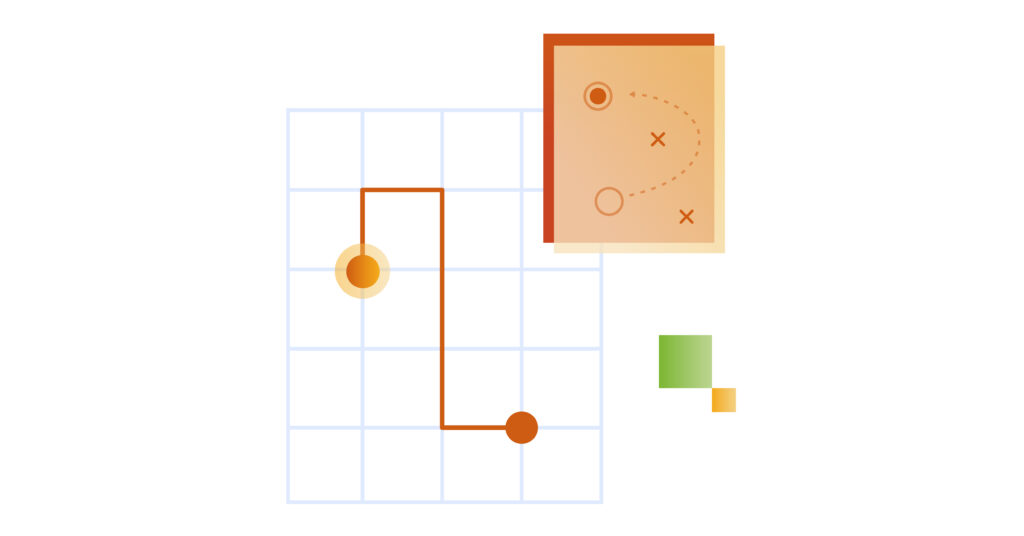
Building a digital preservation strategy is the essential step in creating a digital archive. Investing time in this phase of the process will only improve your end product.
Your strategy will inform the team every step of the way. Most importantly, it ensures your digital archive will be searchable and therefore accessible. A quality strategy also provides guide rails to help stay focused on the broader goals and adhere to established organizational structures.
Assess Your Collections
The first step is to evaluate your historical materials. Consider the types of materials. Are they paper based, bound publications, jewelry, photos, clothing or something else entirely?
You may already have a catalog of your items, but reviewing that in the context of digital preservation will help inform the process. Start considering the logistics of preservation imaging, terminology used to describe each, etc.
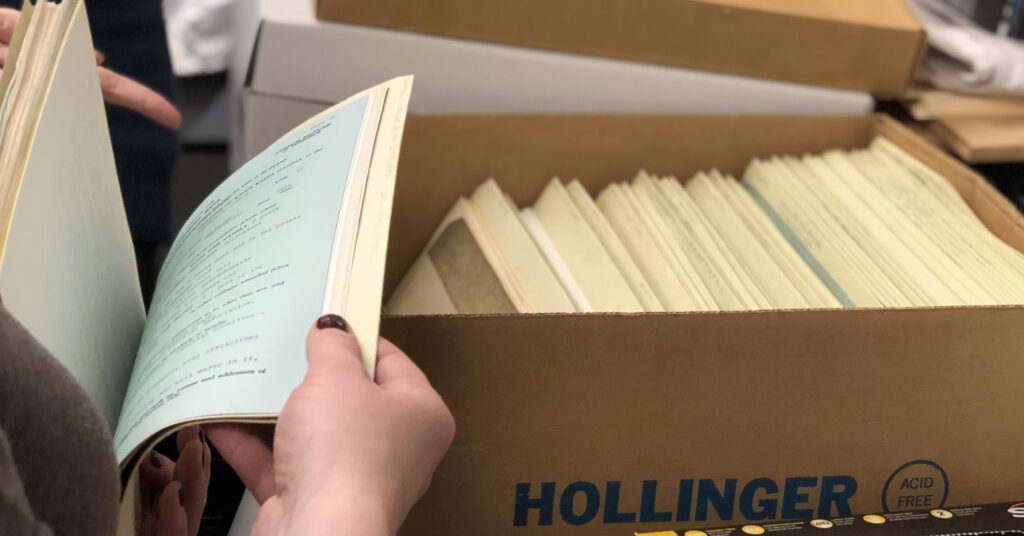
You will want to take note of the quantity of each item type. This will help you determine the amount of time needed to digitally preserve your collections. It can also guide the prioritization of which materials to process first. If you have a large magnetic tape collection, consider moving that up the list as it’s at peak degradation.
In your assessment take a closer look at your storage facilities. Are there controls in place for temperature and humidity? Do you have proper fire suppression systems in place? (More about that here.) Are your materials stored in a way that won’t damage or alter the items? Do you use acid-free folders and boxes?
While your goal is digital preservation, it’s a good time to take stock of how you’re safeguarding physical objects as well. If there are unavoidable circumstances, such as storage limitations, that may impact which items you prioritize. Most at risk goes first.
Conduct Interviews
We all have the tendency to work in silos. It creates the assumption that everyone thinks the way we and our closest colleagues do. Conducting a series of stakeholder interviews expands your point of view. The information you gather informs your strategy and leads to a digital archive designed for all users rather than specific groups.

When selecting interviewees think about the end user. Once accessible, who will be using your digital archive? Will they be your internal development and marketing teams? Will they be potential donors? Are your end users sixth graders working on a research project? Are you hoping to share your stories with members or potential members?
Gathering the input of your target audiences will inform your process and prioritization. Perhaps most importantly, it will help you select which terminology to use and which stories to tell. You’ll likely be surprised by the findings — we often are.
To help get you started, here’s a guide for hosting stakeholder interviews.
Focus on Details
Of course you’ll be brainstorming throughout this process, but pause and dedicate time to ideation. Think through the details.
Spending time here will pay dividends in the long run. This is where you’ll consider the way your target audiences want to interact with your digital archive. What stories are most compelling to them? Are there materials that are particularly interesting or helpful to them? What search phrases are they most likely to use?
Your strategy should structure the experience in a way that maximizes accessibility.
Once you’ve gathered your information, thoroughly evaluate your preservation needs and the audience expectations. Establish your goals and priorities. Then consider the necessary steps to execute your plan. Do you have the equipment and skills necessary? Do you need to outsource all or portions of this to get it done in a reasonable time?
Lay everything out in a document and make sure all parties review and agree with the plan. Then get to work — and stick to the strategy.
Digital Preservation
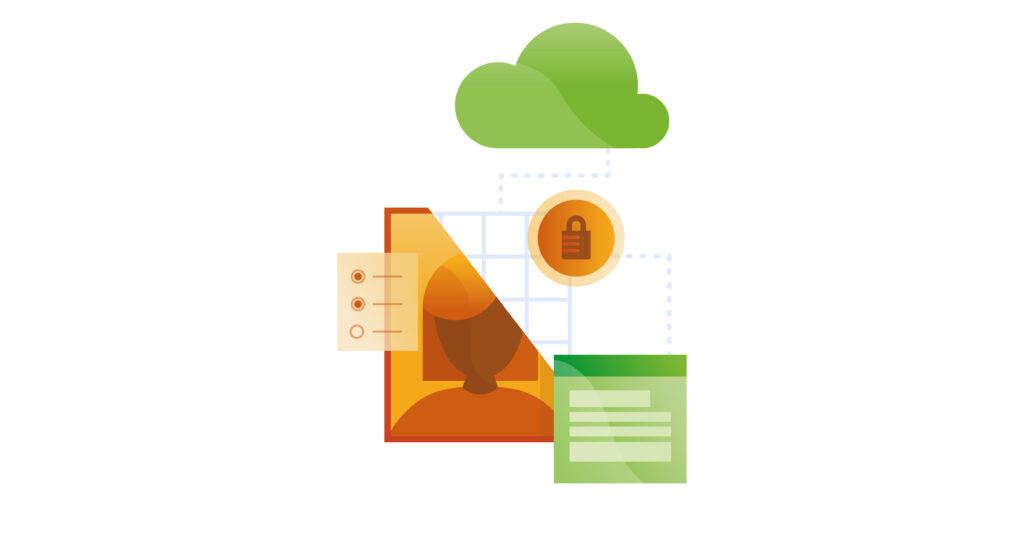
There are two pillars of digital preservation — preservation and access. You want to make sure your assets will last and that people can find them. Both require careful consideration and expertise.
This is most often where we see people assigning all tasks to interns that should be done by highly trained professionals. We cannot emphasize enough, simply scanning materials is not digital preservation.
Proper digital preservation results in searchable archival master files. Let’s dive in.
Imaging
Digital preservation imaging requires precise lighting, levels, color and more — all meeting the standards of the Federal Agencies Digital Guidelines Initiative (FADGI). Images must be saved as raw master files, also known as TIFFs, in order to future proof against ever-changing technology.
Remember floppy discs and CDs? No longer useful. While hard to imagine, JPGs, PDFs and PNGs will one day be obsolete. A TIFF, however, is at such a high resolution that future iterations of file formats can be derived from the master file.
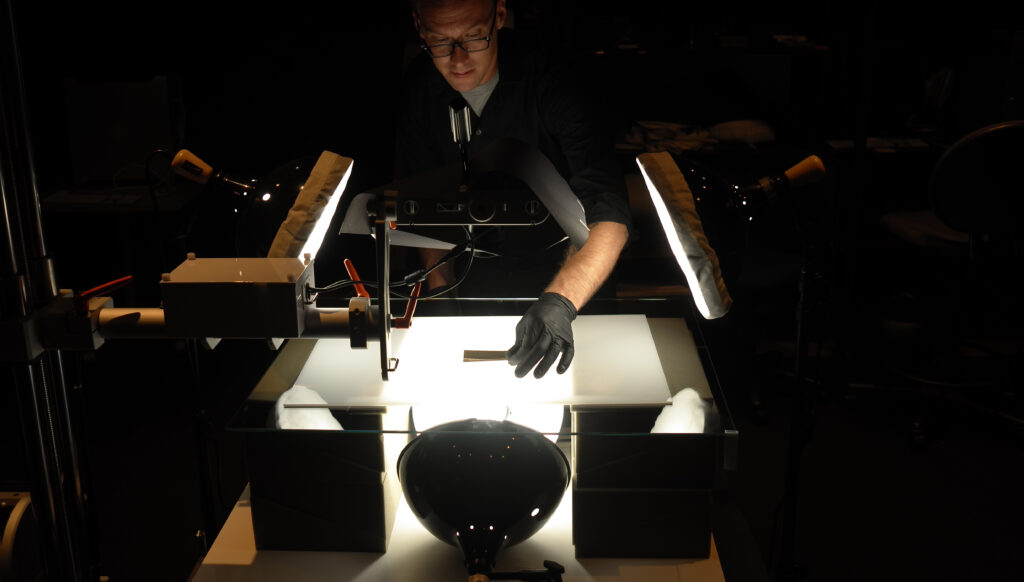
HistoryIT’s team has thousands of hours of experience and exceeds the FADGI guidelines. You can access our digital preservation imaging guide here.
Metadata
Data about data — it’s so meta.
Metadata are terms used to describe an archival asset — names, dates, locations, condition or any relevant information about the item. Traditionally, historians use metadata to index and organize their collections. But in digital preservation, metadata tags become a magical tool that connects every element of your digital collections and creates an interactive experience.

Making history accessible means meeting the visitors where they are — physically and mentally. Using metadata terms that fit a user’s natural language, as opposed to terms developed for and by professional researchers, allows for the average individual to quickly find the information they need.
When researching online users expect to have a similar experience as they do with Google. Developing metadata with that in mind not only improves their onsite experience, but it also ensures your materials populate Google searches, which helps attract new visitors.
Whatever terms you select, maintain consistency when implementing. It can quickly turn into a game of telephone if team members begin to stray from the plan.
If you want to nerd out about metadata with us, we’re here for that.
Management & Storytelling Platform

You’ve created a strategy, conducted proper digital preservation imaging, thoughtfully selected metadata — now where do you put all that? A collections management software (CMS) will house and organize your assets and data.
You’ll want a CMS flexible enough to meet the unique structure and contents of your collections. Perhaps most importantly, you’ll want a software capable of building a public facing, fully searchable digital archive. Because why go to the effort of digitally preserving your materials if not to share them?
In order to truly share your historical materials, you need to offer portals for discovery. That’s why when we developed our own CMS, Odyssey Preservation Software, we made it easy to share stories and a variety of curated experiences. Timelines, biographies, exhibits, etc. — they all give users starting points to dive deeper into your materials.
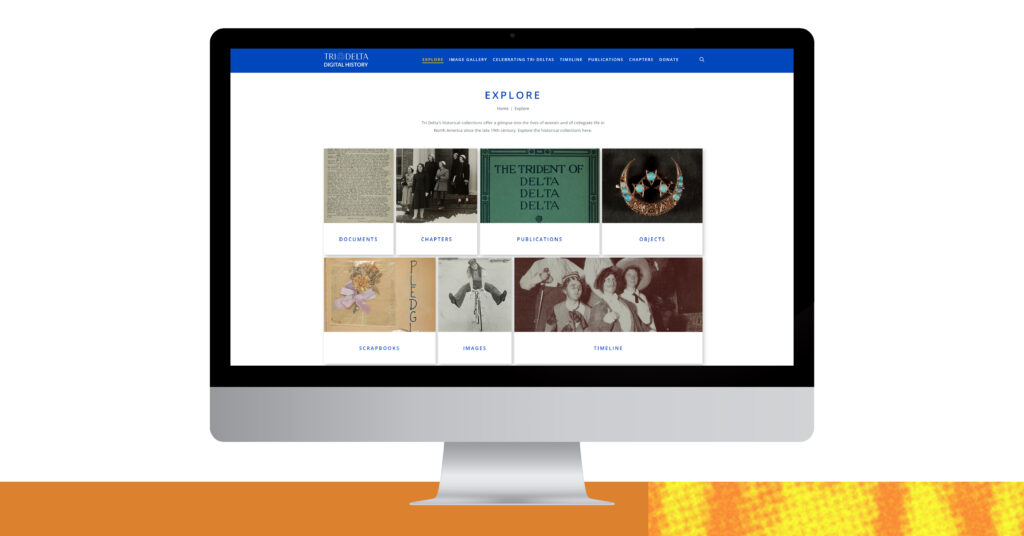
In order to truly share your historical materials, you need to offer portals for discovery. That’s why when we developed our own CMS, Odyssey Preservation Software, we made it easy to share stories and a variety of curated experiences. Timelines, biographies, exhibits, etc. — they all give users starting points to dive deeper into your materials.
Need a little help weighing the pros and cons of different types of CMS? We have a guide for you here.
Take Action
Any step in the direction of developing a digital archive is a good one. It’s how we’re going to save history and make it accessible to everyone.
Now, this may all seem overwhelming, which is completely understandable. We’re here to help.
If you need some support developing strategy, working through the time consuming digital preservation process or need software to manage it all — we’ve got you.
We’re happy to chat through your needs and find the solution that’s right for you.






